Neovim Part 1 - Reasons why you should learn Vim and my side story

Table of Contents
Some main reasons why you should learn Vim or Vim Motions at least #
- Your thought process will mostly be a straight line, no interruptions, like having to reach the mouse just to fix some stupid piece of code (this may sound trivial but it’s the most annoying part when I code)
- Improve coding speed a little bit (or a lot faster If you use it long enough)
- Vim Motions are easier to remember than IDE shortcuts.
- Vim is pre-installed on most servers you SSH into (let’s pretend Nano isn’t here)
There are already plenty of resources about Vim and Vim Motions online. You
can do some quick research and use it to config Vim in Jetbrains IDE like I
mention here:
Vim for Jetbrains IDE
With that being said. This series mostly talks about important plugins in
Neovim and it’s most confusing configuration. (yikes 💀)
btw… below is a side story of how I came to know Vim and my journey of learning Vim, you can skip to Part 2 if you don’t want to read it 👉
It was a great day, while I was watching Youtube I came across a video:
wtf, How can he be that fast? meanwhile I’m still struggling spamming Ctrl + Arrow non-stop, reach for Home, End key to move around the line in IDE.
1. It feels so hard and I can’t withstand it #
With that curiousity. I try to install and learn how to use Neovim… The
result? kind of disappointing when I can’t even move around properly using
hjkl keys, it just feels so hard to be begin with. As a result, I quit using
it after the first 2 hours.

2. Try again with Vim inside Jetbrains IDE #
About one month later. I discovered that I can use Vim inside those popular
IDE like VS Code and Jetbrains IDE. So I decided to give it another try
with IdeaVim plugin in Goland
The result seems promising, my coding speed with Vim is slower than normal but it’s increasing steadily. After 1 month forcing myself to use it and tinkering around the config I noticed my coding speed is significantly faster than before. Now I know why Vim Motions are like this, it’s much easier to remember and more intuitive to use.
3. Feeling I’m capable of using Neovim #
After a long enough time with
IdeaVim. I decided to switch toNeovim, starting with some tutorial and collecting individual plugins (sounds very similar to VS Code but need a lot more configuration ). Finally, I have a complete setup for my current job.
). Finally, I have a complete setup for my current job.Neovim allows you to change it pretty much everything alongside with lot of community plugins, so it’s very easy to over-engineer the config, making it quite time-consuming to fix things when plugins have breaking-changes. Personally I prioritize using default as much as possible and only config the things I truly need and try not to install too many random plugins.
Bonus: How to install IdeaVim for Jetbrains IDE and config #
tl;dr: this plugin mimics some capabilities of Vim inside Jetbrains IDE. It
can be called a Vim Emulator
Settings -> Marketplace -> Find
IdeaVimand install it: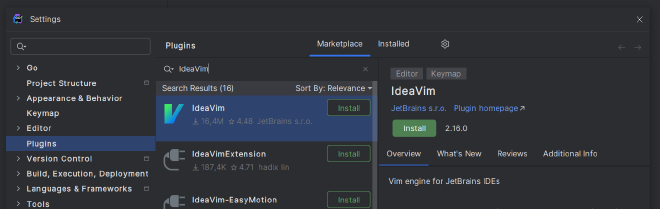
Create a config file
.ideavimrcat:
- On Linux/MacOS:
~/.ideavimrc - On Windows:
C:\Users\<your-username>\.ideavimrc
- Paste the following:
set clipboard+=unnamed
set surround
set ideajoin
" jk to exit Insert mode
inoremap jk <Esc>
" use Ctrl-J to move down 5 lines
nnoremap <C-j> 5j
" use Ctrl-K to move up 5 lines
nnoremap <C-k> 5k